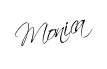I was shocked and honored when I found out Cathy at Downeast Teach nominated me for the Liebster award. Thank you Cathy for the nomination, and reading my blog. The Liebster award is given to up and coming blogs with fewer than 200 followers. To accept this award I must:
1. Link back to the blog that nominated me
2. Nominate 5-11 blogs with fewer than 200 followers.
3. Answer the questions posted for me by Cathy.
4. Share 11 random facts about myself
5. Create 11 questions for my nominees.
6. Contact those I nominate and let them know I nominated them.
I'm going to start by answering Cathy's questions.
- How long have you been teaching and what grade levels have you taught? This will be my 14th year of teaching. My first year was spent in 3rd grade. I then spent 2 years in 4th grade, before spending 7 wonderful years in 5th grade. I am currently teaching 6th grade.
- What is something on your bucket list? I would like to visit all 50 states.
- What is your favorite subject(s) to teach and why? I enjoy teaching Reading! I love books, and love getting (seeing) kids excited about books and reading.
- What is something new you would like to try in your classroom this year? This year I'm going to have my students blog using Kidblogs. I think I'm comfortable enough with blogging, and ready to introduce it to my students.
- What is a talent you are known for? Ummm...not sure
- Do you have a store at either Teachers Pay Teachers or Teacher's Notebook? If so, give the link! I do not have a TPT or TN
- If you use Pinterest, what is your user name? I love Pinterest! My user name is Monica Monique.
- How long have you been blogging, and why did you start? I've been blogging for a little over a year. I started my blog to share how I use iPads in my classroom.
- What do you like to do to relax? To relax I like to listen music by candlelight.
- Other than being a teacher, what would your dream job be? My other dream jobs would be party planner or travel agent.
- What is a book you would recommend to other teachers? I know this sounds terrible, but the last few books I read for PD were terrible!!! I'm two chapters into Flip Your Classroom:Reach Every Students in Every Class Every Day by Jonathan Bergmann.
Now for 11 random facts about myself:
1. I’m a Coke drinker. I used to be a Pepsi drinker, but then I began teaching! Most schools I subbed in during college only had Coke products in their vending machines. Then the first district I worked in had Coke vending machines as well. Even my current district had Coke products when I first started 10 years ago. They have since switched over to Pepsi, but I’m hooked on Coke!
2. I love ice cream! Just about any flavor will do.
3. I enjoy playing word games. My favorites are Words With
Friends and Wordfeud. I will have 20+ games going at one time.
4. I am not a morning person! Being at work by 7:30am is a struggle for me. That’s why I drink coffee during the school year!
5. I’m terribly afraid of dogs. Why? I have no idea. I’ve never been bitten by one they just frighten me.
6. Summer is my favorite time of year. I enjoy the hot temperatures of summer. I also enjoy swimming, and best of all I get to celebrate another year of life on June 23.
7. I DO NOT like to cook! My least favorite thing to do is COOK. I would much rather eat out. Unhealthy I know.
8. My favorite color is green.
9. I enjoy watching football. Kansas City Chiefs are my favorite team. They aren't very good I know, but one day they will be!
10. I have two kids. Briana & Braylan
11. I'm addicted to my iPhone and iPad.
Here are the blogs that I am nominating:
Questions for my nominees:
1. What has been the best part of your summer?
2. When do you return to work?
3. Describe your classroom in one word.
4. Do you have a class theme? If so what is it?
5. Where did you go to college?
6. Who inspires you?
7. How long have you been blogging?
8. How did you come up with your blog name?
9. Would you rather eat out or cook your own meal?
10. Which social media are you most hooked on?
11. What is your favorite day of the week? Why?
Thank you again Cathy again for the nomination. You can visit Cathy at Downeast Teach.