 It's time for another Saturday Snapshot link up with Run! Miss Nelson's got the Camera! I'm by no means a photographer, but I love taking photos, and looking at all of the photos others share. Last week, Miss Nelson talked about watermarking photos, so I decided to try it. I began by looking at the camera apps I currently have, since most of my pictures are now taken with my phone or iPad to see if any of them could be of use. I found that I had two apps that would work Stamp It and A+ Signature.
It's time for another Saturday Snapshot link up with Run! Miss Nelson's got the Camera! I'm by no means a photographer, but I love taking photos, and looking at all of the photos others share. Last week, Miss Nelson talked about watermarking photos, so I decided to try it. I began by looking at the camera apps I currently have, since most of my pictures are now taken with my phone or iPad to see if any of them could be of use. I found that I had two apps that would work Stamp It and A+ Signature.
I tried both apps and ultimately liked A+ Signature the best. Stamp It is a very basic app that limits you to one font that I didn't really care for. A+ Signature on the other hand provides you with a variety of fonts and other attributes to personalize your text. I also liked that A+ Signature allows you to save your text as a template, so each time you're not re-typing the information. Here are my snapshots for this week with my attempt at watermarking.
I hope you enjoyed my photos. They are from a local family fun event we attended earlier this summer.
I'm interested in using watermarking more for student work than anything else. Oftentimes, I use pictures of student projects as examples, and it would be nice to place the student's name and the year on a photo.
Do you have any snapshots you would like to share? If so, head over to Run! Miss Nelson's got the Camera! and, link up.
Check out my...
Back-to-School Bargains linky party.







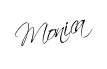
No comments:
Post a Comment