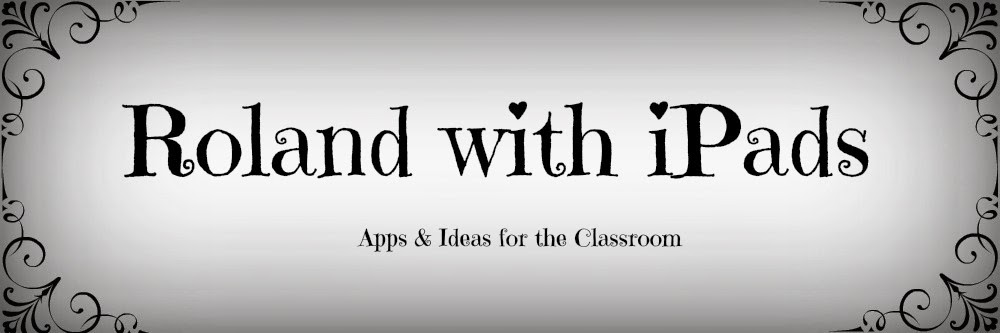Wednesday, May 21, 2014
Monday, May 12, 2014
Thinglink: Summer Bucket List
Thinglink is my new favorite app/website! Our students have had the app on their iPads for the last 4 months, the app allows you to add: links, text, videos and images to a photo making it interactive. You can also access it through the website, which has more features than the app. I didn't have my students use the app until a few weeks ago, and once I did I was disappointed we hadn't used it sooner.
With less than 10 days until the start of summer break, I needed a creative way to organize our "Summer Bucket List." You can explore it below. If you hover over the bulls-eye (I don't really care for them, but you can change them on the website; notice the heart in the right hand corner.) on each letter you will see the activity related to that letter. The letter Y includes a link that you can click on. Once we have completed our activities pictures will be added to each letter as well. Can you tell I'm ready for SUMMER? I love my job, but a break is always nice.

If you visit the web site you can find several example of Thinglinks people have created: here is one called "App-tastic." that describes various apps and how they are used. If you've used Thinglink or have ideas for using it I would love to hear them!
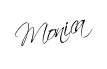
With less than 10 days until the start of summer break, I needed a creative way to organize our "Summer Bucket List." You can explore it below. If you hover over the bulls-eye (I don't really care for them, but you can change them on the website; notice the heart in the right hand corner.) on each letter you will see the activity related to that letter. The letter Y includes a link that you can click on. Once we have completed our activities pictures will be added to each letter as well. Can you tell I'm ready for SUMMER? I love my job, but a break is always nice.

If you visit the web site you can find several example of Thinglinks people have created: here is one called "App-tastic." that describes various apps and how they are used. If you've used Thinglink or have ideas for using it I would love to hear them!
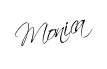
Thursday, May 8, 2014
Pinspired Thursday
Just a Primary Girl has started a new Thursday linky titled, "Pinspired Thursday." I thought I'd link up with her to share a pin I've recently come across, and will use in my classroom tomorrow. The pin is titled "Reflection Facilitated by QR Codes." These QR codes were created by Tony Vincient at Learning in Hand.
Tomorrow is our last day with iPads:( And I thought it would be a good idea to use Tony's reflection qr code generator to reflect on the year. Each time students scan the qr code they are asked one of 25 plus reflection questions (I wonder how he set this up). Some of the questions students will see are: "What was most challenging?", "What helped your learning?", and "When something got hard, what did you do to help yourself?"
Students will be required to answer ten questions and they may choose to work alone or with a partner. Students will have the option of typing out their answers or having a partner ask them the questions (interview style) and recording them. Tony does offer a cube that has six different ways students can answer each question. I've chosen not to use that part this late in the year, but will definitely try it out next year. You can read more about this pin, as well as a host of other qr code ideas, on my QR Code Pinterest board.
I would love to hear how you have used qr codes in your classroom. Please comment below.
Wednesday, May 7, 2014
Wordless Wednesday 5/7
 |
| Link up! |
One of my families has put a smile on my face this week! $20 worth of iTunes gift cards will help me explore some new apps for my classroom. Any suggestions? What has been your favorite app to use in the classroom? What is your favorite personal app? I would love to hear what your favorite apps are!
Tuesday, May 6, 2014
Teacher Appreciation

Long time no post...SORRY! I just wanted to take some time and say Happy Teacher Appreciation Day! Just because I haven't blogged in awhile doesn't mean that I haven't been following all of my wonderful blogging friends. I truly appreciate all that you share! I want to share a free app that I just downloaded, Hooked on Phonics Learn to Read Classroom Edition. It is normally $49.99, but in honor of Teacher Appreciation Day it is FREE! What a great app to have for your students or your own personal children. Until next time happy blogging!
Subscribe to:
Posts (Atom)