 iMovie a must have app! This movie making app allows you to create projects or movie trailers in minutes. It is very easy to use, and works great for just about any content area. Best of all students enjoy creating them.
iMovie a must have app! This movie making app allows you to create projects or movie trailers in minutes. It is very easy to use, and works great for just about any content area. Best of all students enjoy creating them.
I often use iMovie projects for vocabulary. After reading a chapter or short story, students select 2-3 words and create an iMovie project. Each entry must include the word, a picture and a sentence (created using the audio recording in iMovie). In addition they must include story or chapter titles.
Here is an example:
iMovie trailers are also a big hit. There are several designs to chose from. Last summer, I came across some storyboards for iMovie trailers that I wrote about here. The storyboards came in handy this year, I had planned a great lesson over onmonpetia, and what happens...technology wasn't working. So, I copied the storyboards, and had students plan out their trailer. The storyboards worked great! After completing them, it was a quick process to create the trailer. Without the story boards students tend to take awhile (days in some cases) to complete a project. Below is an example trailer.
How are you using iMovie in your class?
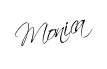

No comments:
Post a Comment