Happy Monday! Today, I'm linking up with 4th Grade Frolics for Made it Monday. I made some fun, inspiring, QR coded posters for my classroom. I saw the original idea on Pinterest. QR codes cover a portion of the quote, and students use their QR reader to scan the code and reveal the missing portion. I'm going with a Dr. Seuss theme this year, so all of the quotes are from Dr. Seuss. I used these wonderfully wacky backgrounds and frames by Tracee Orman on TPT; they match my Dr. Seuss theme perfectly.
Hopefully, having these posters up will inspire my students.
Scanning and Creating QR Codes:
There are several free and paid QR code reader apps; I use RedLaser. It is a free app that allows you to scan and create QR codes.
Creating a QR code in RedLaser:
After opening the app click on the more button. (bottom right)
Click QR code creator.
You now have several options for creating QR codes. Let's share text.
You are given 458 characters to type your text. Once you're done select generate. (upper right)
Your code is now complete and you are ready to share it. Click on the share arrow. (Top right)
You have two options for sharing. I like to save to my camera roll. I am then able to place it in other documents were I can resize it.
How do you choose to make QR codes?
For more ideas on using QR codes in the classroom visit my Pinterest board, and don't forget to stop by 4th Grade Frolics to see other Made it Monday Projects.
 Have you discovered any Back-to-School Bargains? If so, link up with my Back-to-School Bargains linky party.
Have you discovered any Back-to-School Bargains? If so, link up with my Back-to-School Bargains linky party. 












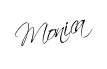

No comments:
Post a Comment