1. Using my regular browser to find the desired video, I copy the link.
Next, open the Downloads HD Lite app and Paste the link into the address bar of the browser in the app.
**When I first started using this app I tried searching in the app, but didn't have much luck.
2. Press the play button. When the video begins to play you have the option to: open, download, or copy. You want to select download.
3. You are given the option to name the document. After naming the document the download begins.
4. Once the download is complete you will find it in the files folder (downloads are fairly quick, but if not you can check the progress in the downloads tab.)
5. From your files folder you will have several options for sharing. I like to save the videos to my camera roll or Dropbox, and then upload them to Edmodo for student use.
Since this is the Lite version you are only allowed to save seven videos, but once they have been downloaded and saved you can delete them from the app and add more.
Let me know what you think.
Don't forget...








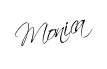

No comments:
Post a Comment