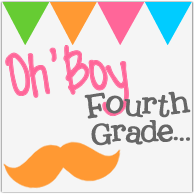Although I haven't used iCardSort directly with students, there are many ways you could. Click here for some ideas to get you started.
Thursday, June 20, 2013
Apps A-Z: iCardSort
Today's app, iCardSort, is one of my "teacher apps," those apps that help me manage some of the day-to-day duties of being a teacher. This app allows you to create decks of cards. The cards can be color coded, and sorted. I like using this app to sort my students into groups. You can also make notes on each card, which is nice. Below are some screen shots of my color code cards, ordered and grouped.
Although I haven't used iCardSort directly with students, there are many ways you could. Click here for some ideas to get you started.
Although I haven't used iCardSort directly with students, there are many ways you could. Click here for some ideas to get you started.
Friday, June 14, 2013
Five For Friday
WOW! Is it Friday already? Where did the week go? It's time for the Five for Friday, linky party, with Doodle Bugs Teaching.
1. My summer cleaning list is just about complete, and to think I'm 6 weeks early. I usually don't start on my summer cleaning until the week before we're headed back to school, but this year I've managed to get it done early. Oh, what a nice feeling.
2. Pizzadilla, my new favorite recipe. Trying out recipes that I have pinned, on Pinterest, is just one of the many items on my summer bucket list, and this week I fell in love with pizzadillas. I will definitely be packing these for lunch throughout the school year.
3. Things were really heating up this week, Wednesday the heat index reached 100 degrees! Luckily, for us it was "Wet Wednesday."
4. My summer classes continue to go well. In the Edmodo class, I learned how to put an RSS feed onto my Edmodo page. I'd seen the button on the page, but had never explored it. I will be using this feature this year. Has anyone used RSS feeds on their Edmodo page?
5. My app mix of the week:
1. My summer cleaning list is just about complete, and to think I'm 6 weeks early. I usually don't start on my summer cleaning until the week before we're headed back to school, but this year I've managed to get it done early. Oh, what a nice feeling.
2. Pizzadilla, my new favorite recipe. Trying out recipes that I have pinned, on Pinterest, is just one of the many items on my summer bucket list, and this week I fell in love with pizzadillas. I will definitely be packing these for lunch throughout the school year.
3. Things were really heating up this week, Wednesday the heat index reached 100 degrees! Luckily, for us it was "Wet Wednesday."
4. My summer classes continue to go well. In the Edmodo class, I learned how to put an RSS feed onto my Edmodo page. I'd seen the button on the page, but had never explored it. I will be using this feature this year. Has anyone used RSS feeds on their Edmodo page?
5. My app mix of the week:
- Tag Cloud: I've finally found and app that allows me to create word clouds on my iPad. Yea! I'm so excited and can't wait to use it in the classroom. Any lesson recommendations would be great.
- Confer Lite: I came across this, teacher notetaking, app through a linky party I linked up with this week. I am very interested in trying it out, so I've downloaded the lite version to test it out.
- Yo Mama Jokes: When teaching hyperboles this year, I used "Yo Teacher" jokes, formally known as Yo Mama jokes. So when I saw this app, I thought it would be nice to have a list of some to share. This app is nice because I can mark my favorites.
- Feedly: With about 2 weeks of Google Reader left, I'm in need of a reader! I had been using FeedlerRss, and one day this week I opened it up and everything was gone; talk about panic. I had Feedly downloaded, but never used it. I tried it out this week, and think I have found my new reader.
- ClassBreak: I came across this app and thought I'd take a look. It has brain break activities, and looks promising.
That's my Five for Friday. Don't forget to share your 5 and link up with Doodle Bugs Teaching.
Monday, June 10, 2013
Apps A-Z: Hyperblast
 Today, I'm sharing another math app for basic skills review. There are a lot of great math review apps out there. Oh, how I miss teaching math. Math Blaster Hyperblast is an arcade style game, were students hop on their ipad controlled "HyperCycle" and blast their way to the alien boss collecting shields (for power), blasting obstacles (for points) and avoiding barriers along the way. Once students have reached the alien boss, they have 30 seconds to complete as many math problems as they can. The more problems they complete the more super blasters they receive. Then their off to the next alien boss. This was the go to app for my students when they were given free time. Below are some screen shots from the app:
Today, I'm sharing another math app for basic skills review. There are a lot of great math review apps out there. Oh, how I miss teaching math. Math Blaster Hyperblast is an arcade style game, were students hop on their ipad controlled "HyperCycle" and blast their way to the alien boss collecting shields (for power), blasting obstacles (for points) and avoiding barriers along the way. Once students have reached the alien boss, they have 30 seconds to complete as many math problems as they can. The more problems they complete the more super blasters they receive. Then their off to the next alien boss. This was the go to app for my students when they were given free time. Below are some screen shots from the app:
Check out Hyperblast! You may also like Hyperblast 2. I haven't tried Hyperblast 2, but would love to hear your thoughts if you have. Blasting off until next time:)
Sunday, June 9, 2013
My 3 Favorite Apps
Eberopolis, Teaching Reading & Writing With Technology is one of the newest blogs I'm following, and she just linked up with Thirsty Firsties for a linky party about ipad apps, and I'm going to follow. With this linky party you are asked to share 3 apps: your favorite FREE app that you use in the classroom; your favorite PAID app that you use in the classroom, and your favorite app for personal use.
Apps Fire is a free app that I use, a lot! It informs me of apps that may be free that day, or apps that are being offered at a discounted price for the day. I have gotten several paid apps for free using this app. I've also discovered new apps just from browsing. I usually check for deals twice a day, as they are continuously updating.
What are some of your favorite apps? I would like to hear about them. I'm always in need of a good app. Don't forget link up with Thirsty Firsties.
My favorite FREE app is Pic Collage.
Pic Collage is a very simple app for students to use. It allows them to take a variety of pictures from their camera roll, or the internet and mesh them together. Words and symbols may be used as well. I've used this app in the classroom for vocabulary, and characterization. I've seen science teachers use it to teach or have students demonstrate life cycles. Pic Collage is an app that I also use a lot outside of the classroom. Below is a picture of my son problem solving:) After putting together this collage, I realized that it would be a good app for working on sequencing, especially in the younger grades.
My favorite PAID app is Strip Design.
For $2.99, Strip Design is an app that students use to create comic strips. Again, this is an app I have students use for vocabulary, retelling, and so much more. The creativity that my students demonstrate when using this app amazes me. The comic strip below was created using strip design. Students were asked take a non-living object found in class and personify it.
For PERSONAL use I like Apps Fire.
Apps Fire is a free app that I use, a lot! It informs me of apps that may be free that day, or apps that are being offered at a discounted price for the day. I have gotten several paid apps for free using this app. I've also discovered new apps just from browsing. I usually check for deals twice a day, as they are continuously updating.
What are some of your favorite apps? I would like to hear about them. I'm always in need of a good app. Don't forget link up with Thirsty Firsties.
 |
| Thirsty Firsties. |
Friday, June 7, 2013
Five for Friday
Two weeks into summer, and "I'm Lovin' It!" Today, I'm linking up with Doodle Bugs Teaching for Five for Friday!
1. I've finally gotten back to my blog, and have been able to link up with lots of bloggers. I am enjoying all of the new ideas I have come across. I am rather new to blogging, In-fact this week marked my blogiversary (a new word I learned:).
2. I've signed up for a few summer classes, and two of them began this week. I'm taking a class on The Art of Blogging in Education. I'm hoping to learn how to best use blogs in the classroom. My second class is Edmodo Social Networking for Teachers and Students. I'm hooping to learn some new tips and tricks.
3. "I Teach...What's your SUPERPOWER?," is our district's theme for the upcoming school year. I found these cute Superman dry erase boards in the dollar section at Target. Not sure how I'm going to use them yet, but I'm sure I'll come up with something. Do you have any ideas? Please share?
5. My 5 most used apps this week:
That's my Five For Friday!
| Link up here! |
1. I've finally gotten back to my blog, and have been able to link up with lots of bloggers. I am enjoying all of the new ideas I have come across. I am rather new to blogging, In-fact this week marked my blogiversary (a new word I learned:).
2. I've signed up for a few summer classes, and two of them began this week. I'm taking a class on The Art of Blogging in Education. I'm hoping to learn how to best use blogs in the classroom. My second class is Edmodo Social Networking for Teachers and Students. I'm hooping to learn some new tips and tricks.
3. "I Teach...What's your SUPERPOWER?," is our district's theme for the upcoming school year. I found these cute Superman dry erase boards in the dollar section at Target. Not sure how I'm going to use them yet, but I'm sure I'll come up with something. Do you have any ideas? Please share?
4. I redecorated my son's bathroom, so much fun! We're now ready for the new Disney movie Monsters University.
5. My 5 most used apps this week:
- Feeddler Rss Reader
- Google+
- Pic Collage
- Blogger
- Viggle
That's my Five For Friday!
Thursday, June 6, 2013
Apps A-Z: Grand Prix Multiplication
Your name is not saved, so each time you login you must create a name.
Private games are good for allowing students at the same skill level to compete against each other.
Customizing content works well for students just learning their facts, or students struggling with certain facts.
Overall, Grand Prix Multiplication is a wonderful app for review or practice. Check it out!
You may also want to check out these similar apps:
 |
| Jet Ski Addition |
 |
| Island chase Subtraction |
 |
| Drag Race Division |
Tuesday, June 4, 2013
Newspaper Generator
Today I am linking up with:
Creating a newspaper clipping was one of the many activities we completed this year. We used this newspaper generator. My students enjoyed this activity. They especially liked that they could name their own newspaper. I liked that the website was accessible on our iPads, and that it limits the amount students can write. Great for summarizing! Once students finished their article they were able to download it. I then had students save it to their camera roll, and upload it to Edmodo. This activity is a good way to get kids writing, even the reluctant writers were eager to write a newspaper article. Who doesn't want their own newspaper or article? This is one activity I plan to use more often. Below are some student examples.
 |
| Fourth Grade Flipper |
And
 |
| Technology Tailgate |
Monday, June 3, 2013
Apps A-Z: Follett Digital Reader
 |
| Follett Digital Reader |
Here are a few apps I've used as time fillers. Students do not have these apps on their iPads.
 |
| 4 Pics 1 Word |
 |
| Flow Free |
Flow free is another addictive game, but good for problem solving. I used this app at the end of the day as well. Students would take turns using my iPad to solve the puzzles. If they failed to solve it the next student would try.
Are there any apps you are using "just for FUN?"
Sunday, June 2, 2013
Currently June
This time last year I was just getting into blogging, and was able to get a few post in before the school year started. Then I got busy with school and couldn't find the time to blog much. Now that summer is here, I have the time to get back into blogging. In doing so, I keep seeing linky parties, and have decided to take some time to link up.
You link up at the beginning of the month with what's "Currently" happening in your life. I like this! It just may keep me blogging (once a month anyway).
Here is my June Currently:
 |
| Click to link up. |
Loving: Since I am not a morning person (more of a night owl), I am loving staying up late and sleeping in. Night time is the best time to be on my computer; no interruptions.
Thinking: June is my birthday month, and the theme this year is "Another Year of Fabulous!" Now that the theme is set I just need to plan the rest. I really enjoy planning parties. Maybe I'll host a linky party before summer is over.
Wanting: Having a 20 month old running around things get pretty messy, and a housekeeper would be nice. Not going to happen, so I'll just keep wanting.
Needing: Every summer I have a summer cleaning list, and every summer I wait until right before it's time to return to work to complete it. This summer I plan to be done early. If that's going to happen I need to start soon.
Vacay Essentials: I enjoy vacationing in the summer. Flip flops and sunglasses a must. Along with that is a camera. I've pretty much put away the traditional camera for my iPhone camera. Plus there are some pretty cool picture apps I like to use: Memory Jar, Collect, A+ Signature, and Pic Collage. I have yet to catch the Instagram bug.
Have a FABULOUS June!
Have a FABULOUS June!
Apps A-Z: Edmodo
 |
| Edmodo |
One of the most used apps (also web based) in my classroom this year was Edmodo. Edmodo is social learning for schools. It allows teachers and students to safely interact online with teacher controlled social learning. Students refer to it as,"Facebook for schools." Here is a video students created about Edmodo:
1. post assignments. I liked having student turn in assignments on Edmodo. Students are able to upload documents, pictures and video. It was a quick way to see who had and had not turned in an assignments. Once graded students can view their grade.
2. assign quizzes. Quizzes are easy to create on Edmodo. It will even grade your multiple choice and true false quizzes.
3. award students for academic achievement. Creating badges and awarding students is not one of the features I've used, but I know other teachers have and students like receiving badges.
4. post questions for discussion. Edmodo is great for discussions! Teachers or students can post questions and others can respond.
5. invite parents to join. Parents can join your Edmodo class. This is nice because it allows parents to monitor students activity, check grades, and receive notices.
6. send out reminder notes. A helpful tool for students and parents.
7. chat with students. One of the groups I set up is strictly for chatting. The kids love this, and it keeps them from making comments within our class group that are not related to the subject. In fact the last day of school one of my students posted, "Ms. Roland please don't delete this." I will leave it up at least through summer.
8. differentiate instruction. Teachers can create groups within groups. Great for guided reading!
...And so much more. To get started, create an Edmodo account. Then Download this handy reference on "How to Edmodo," and begin using Edmodo today.
8. differentiate instruction. Teachers can create groups within groups. Great for guided reading!
...And so much more. To get started, create an Edmodo account. Then Download this handy reference on "How to Edmodo," and begin using Edmodo today.
Subscribe to:
Posts (Atom)