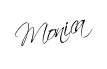Another exciting week with iPads has come to an end. This week students created keynote presentations about themselves. They used the information from their inspiration maps they created last week. Students enjoyed creating the keynote presentations especially once they learned how to use the animations.
We also continued to learn to use our email. I would like students to get in the habit of checking their email each morning. I am still figuring out the best way to mange the emails I receive as students turn in their assignments. I've set up folders for each block and if the block number appears in the subject line the email will automatically go to that folder, but it takes some training to get the students to but the block in the subject line.
Looking forward to more Ipad learning next week!
Friday, August 31, 2012
Friday, August 24, 2012
Roland with iPads Week 1
Today ended our second week of school, and our first week with iPads. Despite the fact that there are still some things to work out the students learned a lot and were very excited!
During the first week students wrote bio-poems, they were anxious to type them up and create their QR codes. That was our first activity, and it was a success. Read my post titled "QR Bio Code".
Inspiration Maps was the next app we used, and I will say this is a must have for any language arts teacher. I had never used it before, but it was very easy to use. We created cluster maps about ourselves, and with a tap we could turn our cluster map into an outline.
PDF Expert was another app we learned to use this week. Our text book and workbooks are loaded into this app., so we will be using this app a lot! It seems easier to navigate through compared to some of the other PDF apps I've used. I also used it for grading. I liked the fact that you are able to create custom stamps, that serve the same purpose as stickers you are probably use to placing on students papers.
Finally, students learned to use their email. This is how most work gets turned in. So, it was very important that students understood how to send and receive emails.
It was a good first week with iPads! I even learned a few things from my students. Looking forward to next week.
During the first week students wrote bio-poems, they were anxious to type them up and create their QR codes. That was our first activity, and it was a success. Read my post titled "QR Bio Code".
Inspiration Maps was the next app we used, and I will say this is a must have for any language arts teacher. I had never used it before, but it was very easy to use. We created cluster maps about ourselves, and with a tap we could turn our cluster map into an outline.
PDF Expert was another app we learned to use this week. Our text book and workbooks are loaded into this app., so we will be using this app a lot! It seems easier to navigate through compared to some of the other PDF apps I've used. I also used it for grading. I liked the fact that you are able to create custom stamps, that serve the same purpose as stickers you are probably use to placing on students papers.
Finally, students learned to use their email. This is how most work gets turned in. So, it was very important that students understood how to send and receive emails.
It was a good first week with iPads! I even learned a few things from my students. Looking forward to next week.
Sunday, August 19, 2012
First Day Jitters
The first day is history, and what a good day. We started out with a read aloud of the book titled First Day Jitters, by Julie Danneberg.
Then we drank "Jitter Juice" (Hawaiian punch and Jitter Juice Labels from Teachers pay Teachers),
and created jingles for Jitter Juice commercials the students loved it!
Using the app talkapella, pictures of the students (missing from the video below), and iMovie I created our class commercial for Jitter Juice.
 |
| Flip-Floppin' Through...3rd Grade |
Monday, August 13, 2012
Getting Started
It's been a busy month! One day until school starts, and I'm so excited! Students will be too on the first day. They're going to want to get their iPad soon as possible, and I don't blame them. After all they have been awaiting this day since May. My plan is to hand out iPads right away. As students enter the room they will have a "Student Pledge for iPad Use" sheet on their desk. They must read over the pledge, write down any questions they may have and be ready to sign it after I review it with the class. After they have read the "Student Pledge for iPad Use" sheet they are to complete a short technology survey. Once school has officially started we will have some introductions, review the "Student Pledge for iPad Use" sheet, and I will begin handing out iPads. It will be a busy first block.
My district has a technology use policy that parents and students agree to and sign, but their is not one specifically for iPads. I wanted to have something specific to the iPad, so I googled and found that many districts have iPad usage handbooks. After reading through a few, I came across Bellows Free Academy Fairfax Middle School's handbook and liked their "Student Pledge for iPad Use." I decided to tweak it and thus the "Student Pledge for iPad Use" sheet I will be using was created. Here is the link to my form Student Pledge for iPad Use.
With the one-to-one iPad initiative technology will be integrated into just about every lesson, so giving students a technology survey will give me an idea as to the various skill levels. Here is a short survey I will be giving students on the first day: Technology Survey.
After students have their iPads I will show them how to use the camera and photo booth. The first day is always a great day for picture taking! Smile :)
My district has a technology use policy that parents and students agree to and sign, but their is not one specifically for iPads. I wanted to have something specific to the iPad, so I googled and found that many districts have iPad usage handbooks. After reading through a few, I came across Bellows Free Academy Fairfax Middle School's handbook and liked their "Student Pledge for iPad Use." I decided to tweak it and thus the "Student Pledge for iPad Use" sheet I will be using was created. Here is the link to my form Student Pledge for iPad Use.
With the one-to-one iPad initiative technology will be integrated into just about every lesson, so giving students a technology survey will give me an idea as to the various skill levels. Here is a short survey I will be giving students on the first day: Technology Survey.
After students have their iPads I will show them how to use the camera and photo booth. The first day is always a great day for picture taking! Smile :)
Saturday, July 14, 2012
QR "Bio" Code
(8-1-13) I am re-posting from last year, so I can link with iTeach 1:1 and Learning to the Core's Tune into Technology Linky: QR Codes. I love QR codes! If you ask one of my students from last year, they will probably tell you we used them too much. There is so much that you can do with QR codes, below you will find a post explaining one way I've used QR codes. Follow or visit my QR Code Pinterest board for other ideas. Be sure to link up your QR Code ideas with iTeach 1:1 and Learning to the Core's.
Originally posted July, 14, 2012
One of the get to know you activities I like to complete with students at the beginning of the year is a Biopoem. A Biopoem is an eleven line poem that usually describes a person. Students usually type up their poem add a picture of themselves and then they are hung in the hallway for a few weeks. This year, instead of having students type their Biopoems using a traditional word processing program we will type them using the RedLaser app (note you are limited to 458 characters on the iPad) and create a QR code of our Biopoem to be used all year long. If you are not familiar with RedLaser it is an app that allows you to create and read QR codes. Once students have created their QR code in RedLaser they should save it to their camera roll. As students create various projects throughout the year they can add their QR "Bio" Code to the projects. This would allow readers to read the bio of the writer/creator. Here are some sample ways to create a Biopoem
Biopoem Sample 1
Biopoem Sample 2
Biopoem Sample 3
Thursday, July 12, 2012
7 Things You Don’t Need to Know About Me
Writing has typically been a challenge for many of the students I've worked with. My goal for this upcoming school year is to get students writing more and enjoying it. One of the ways I plan to do this is by having them write about things that truly interest them.
One topic that I recently came across was "7 Things You Don't Want to Know About Me." I saw this topic as I was completing challenge 2 of Edublogs "30 Days to Kick Start Your Blogging" I think this would be a fun way to begin the year. The word "Don't" in the topic will get students thinking about what makes them unique. Here is my list:
7. I DO NOT like to cook! My least favorite thing to do is COOK. I would much rather eat out. Unhealthy I know.
**Since I teach sixth grade I would only have them write 6 statements instead of 7.
**I would also use this as a time to review sentence structure, and sentence fluency.
7 Things You Don’t Need to Know About Me!
1. I’m a Coke drinker. I used to be a Pepsi drinker, but then I began teaching! Most schools I subbed in during college only had Coke products in their vending machines. Then the first district I worked in had Coke vending machines as well. Even my current district had Coke products when I first started 10 years ago. They have since switched over to Pepsi, but I’m hooked on Coke!
2. I love ice cream! I don’t have a favorite flavor. Did you know July was National Ice Cream Month?
3. I enjoy playing word games. My favorites are Words With Friends and Wordfeud. I will have 20+ games going at one time.
4. I am not a morning person! Being a work by 7:30am is a struggle for me. That’s why I drink coffee during the school year!
5. I’m terribly afraid of dogs. Why? I have no idea. I’ve never been bitten by one they just frighten me.
6. Summer is my favorite time of year. I enjoy the hot temperatures of summer. I also enjoy swimming, and best of all I get to celebrate another year of life on June 23. What is your favorite season?
7. I DO NOT like to cook! My least favorite thing to do is COOK. I would much rather eat out. Unhealthy I know.
**Since I teach sixth grade I would only have them write 6 statements instead of 7.
**I would also use this as a time to review sentence structure, and sentence fluency.
Incorporating iPads
I would have students publish their list to Edmodo; if you aren't familiar with Edmodo take a look at this post on iTeach with iPads. As students begin posting their list on Edmodo I would encourage them, and give them time to read and respond to each other. This could also serve as an introduction to blogging. I like to think of Edmodo as a mini blog.Sunday, July 8, 2012
iMovie Trailers
One of my favorite apps on the iPad is iMovie. It is the app I used the most last school year. In fact, I think I was using it so much students were losing interest. Then there was an update that included trailers. Students were then able to create movie like trailers over various topics we were studying.
I always wished students had a storyboard or planning sheet to complete before diving right into creating their trailers. Many times students would get a sheet of notebook paper and write out a plan. Other students would just start creating, and finish well before the trailer was to end. That will all be different this year thanks to Tech-Info-Maths T.I.M who has created, "Storyboard help sheets for trailers."
Friday, July 6, 2012
Student Blogs
I have spent a lot of time this summer learning about blogs and blogging. I think it would be a great way to get students talking and writing about books; two areas I see them struggling with a lot.
Two popular student blogging platforms are Edublogs and Kidblogs, both allow you to create and manage student blog accounts, I had never used either one until yesterday. I found a teacher blogging challenge titled "30 Days to Kick Start Your Blogging." That I have started on both Edublogs and Kidblog. My goal in doing this is to learn more about blogging, and to determine which of the two would be easier for students to use on the iPad.
What thoughts do you have about student blogs? How have you structured using them in your classroom? Do your students blog from computers or iPads?
Two popular student blogging platforms are Edublogs and Kidblogs, both allow you to create and manage student blog accounts, I had never used either one until yesterday. I found a teacher blogging challenge titled "30 Days to Kick Start Your Blogging." That I have started on both Edublogs and Kidblog. My goal in doing this is to learn more about blogging, and to determine which of the two would be easier for students to use on the iPad.
What thoughts do you have about student blogs? How have you structured using them in your classroom? Do your students blog from computers or iPads?
Thursday, July 5, 2012
Behavior Management
ClassDojo allows you to create classes, and award or deduct points for various behaviors. You have the option of customizing these behaviors. You can even use your iPad as a remote, so you could continue adding points as you walk around the room. There is also the option of emailing a student's progress. Besides rewarding behavior points, you also have the option of taking attendance. Which is awesome! Especially when the homeroom teacher is the only one required to take attendance.
What did I use last year? Last year, I used an app called Great Job! It too allowed you to create a class list, and award and deduct points. With ClassDojo you are able to create multiple classes. Which is important to me this year, since I will be teaching in more of a middle school setting. This year I will be using ClassDojo.
Ways I'm thinking about using ClassDojo: In addition to creating classes of individual students; I could create classes with group numbers and award points that way. Class attendance is another way I'm thinking about using ClassDojo. I would have all of the kids names on the board and have them click on their name showing that they are present.
Click on any of the ClassDojo links and see for yourself how cool this website is is!
Wednesday, July 4, 2012
Roland with iPads
Hello and Happy 4th of July! A few months ago a friend and colleague of mine mentioned that we should start a Blog on teaching with iPads, and I turned her down. I was not very familiar with blogging, nor was I confident with teaching with iPads. Yes, I spent the last school year teaching with them, but I had also spent a lot of time not teaching with them.
Last year, my team piloted an iPad program in our district. We began using the iPads a couple of weeks after school started, and shortly after that my son was born; 12 weeks early. So, I spent a lot of time off work, and was not ready to commit to the task of Blogging about iPads when approached by my friend. Instead, I started a personal Blog, and have really enjoyed it! I am now ready to try a professional Blog. So, here I am "Roland with iPads," my professional Blog!
The 2012-2013 school year has me pretty anxious! Our district is opening a Sixth Grade Academy, that will have a one to one iPad initiative. So, instead of spending the remainder of the summer worried about what next year has to bring I've decided to create this Blog. I hope to use it as a way to organize, and share my ideas, lessons, and experiences as they relate to using iPads in the classroom. Hopefully, I will also gain some useful tips and tricks from those using iPads in their own classrooms.
Subscribe to:
Posts (Atom)