(8-1-13) I am re-posting from last year, so I can link with iTeach 1:1 and Learning to the Core's Tune into Technology Linky: QR Codes. I love QR codes! If you ask one of my students from last year, they will probably tell you we used them too much. There is so much that you can do with QR codes, below you will find a post explaining one way I've used QR codes. Follow or visit my QR Code Pinterest board for other ideas. Be sure to link up your QR Code ideas with iTeach 1:1 and Learning to the Core's.
Originally posted July, 14, 2012
One of the get to know you activities I like to complete with students at the beginning of the year is a Biopoem. A Biopoem is an eleven line poem that usually describes a person. Students usually type up their poem add a picture of themselves and then they are hung in the hallway for a few weeks. This year, instead of having students type their Biopoems using a traditional word processing program we will type them using the RedLaser app (note you are limited to 458 characters on the iPad) and create a QR code of our Biopoem to be used all year long. If you are not familiar with RedLaser it is an app that allows you to create and read QR codes. Once students have created their QR code in RedLaser they should save it to their camera roll. As students create various projects throughout the year they can add their QR "Bio" Code to the projects. This would allow readers to read the bio of the writer/creator. Here are some sample ways to create a Biopoem
Biopoem Sample 1
Biopoem Sample 2
Biopoem Sample 3


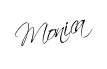

This was a great activity! The students loved it.
ReplyDelete